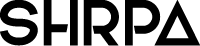Instagram is already one of the most popular social media platforms, with 30.6 million users in the UK alone as of Dec 2020. However, it continues to innovate in order to stay relevant. In the past year we have seen Instagram add the shop tab, reels and now guides. This newest feature is a way for companies and individuals to group multiple posts together in an almost blog like format. Much like reels, Instagram guides has its own tab on user’s profiles, once that particular person has created their first guide and made it public.
How to create a guide
In order to create your first guide, you must go to your company’s own profile, you cannot create a guide directly from your feed (which is the page your Instagram app will automatically open to). Click the little icon on the bottom right to get to your profile. From here find the + symbol in the top right, next to the menu. Then simply select to create a guide and choose your preferred type. There are three options to choose from, outlined below:
Places
As the name suggests, this type of guide will allow you to collate a number of locations together in order to recommend places for others to visit. This is a great option for travel companies, bloggers and photographers. However, it could also be a fantastic choice for businesses whose products are sold by individual retailers. For example, if you roast coffee beans, why not make a guide featuring all the local coffee shops that sell your blend?
Products
For retail orientated businesses, this option is likely to be the most relevant and useful. Here you can group together your own products, as long as they are currently available in your Instagram shop. You can also collate together your recommendations from other Instagram stores. If you do not currently use the Instagram shopping feature, check out our previous blog on why it’s a great idea for small businesses.
Posts
This option allows you to create an Instagram guide from a selection of your own posts or by selecting multiple posts from other people’s/companies’ profiles that you have previously saved. You can save posts from other’s accounts by selecting the little icon that looks like a bookmark on the bottom right of the picture. Your saved posts are only viewable by you, unless you decide to share them in a guide.
Instagram guides can be a great way to group together separate posts you have made surrounding the same topic. It also offers the option to collaborate with other companies that you are associated with, perhaps your clients. Finally, this option allows you further possibilities to share posts where you may have partnered with an influencer or to save and share user generated content.
Complete your guide
Now that you have chosen the places, products or posts that you wish to share as a guide, you can add the finishing touches and share your new creation with the world. Instagram has made this nice and simple for you by including prompts to add titles & descriptions where required (or optional), as well as choosing a cover photo. There is also the possibility at this stage to add or remove selections, as well as re-ordering them if you want the guide to flow in a particular manner.
Once you have done this, you simply select ‘next’ in the top right of your screen. Here you are able to preview your new guide before either sharing it straight away or saving it as a draft to publish later.
The possibilities truly are endless with this new feature. We are really excited to see how brands add their own spin to their Instagram guides. Good luck, and happy sharing!