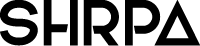Do your links work?
Broken or forgotten links are a nightmare for email marketing. The majority of emails that you send should have a goal, and this goal usually involves a link. When this link doesn’t work or isn’t attached – your goal automatically fails! ☹ Before you send your email, check every single link. This means click on them all (yes, every single one) and check that they go to the right page. This gives you the chance to fix any issues before the email goes out.
Are there any spelling mistakes or grammatical errors?
This one sounds really obvious, but how often have you received an email with a spelling mistake?! A simple mistake can seem harmless, but it makes your email look unprofessional. Often, when you’ve been staring at the same piece of work for too long, it’s easy to miss common mistakes. Get someone else to give your email a quick proofread if you’re unsure.
How does your email look on mobile devices?
Not formatting emails for mobile is a common problem. Your email should look great on all devices! Whether that’s a mobile, laptop, or tablet. Some email marketing platforms have an option where you can view what your email looks like on different devices. However, the most fool proof way to check is to see it yourself. Test different design options on the most popular devices, then save the ones that you like best as templates. This saves you testing every email on multiple devices every time.
Does the formatting look good?
Clumsy formatting makes an email look unprofessional and sometimes even spammy. Some general points to pay attention to are:
- Give ample amount of white space so it doesn’t look too busy.
- If there is a list of things to do, present it in a list format (much like this one).
- No long paragraphs.
- Use a decent font size in a colour that is easy to read.
- If you have a key point use bold text.
Have you used names?
You want the reader of your email to assume it was written by a human and not a robot. Names work both ways in emails. Ideally you want to address the reader by their name, and also sign off with a name. Various tests have found that people are more likely to click through on an email if it comes from a real person as opposed to a company name.
Is your subject line too long?
What’s the point in coming up with an amazing subject line if the reader can’t see it? If your subject line is too long, it will get cut off. A desktop inbox displays approximately 60 characters of a subject line, while mobile devices show just 25-30 characters. If you’ve noticed that the majority of your contacts use mobile, you should be especially mindful of subject line length.
Do your images load quickly?
Avoid using large images and files. They will take a lot of time and data to download, and download speed is often slower on older mobile devices. It doesn’t make a good first email impression to have slow loading images. More often than not, when an email takes too long to download, this results in it finding its way to the trash folder. Check the recommended image size for your chosen email platform and re-size your image to suit. Canva is a fantastic tool to use for your photo editing needs, and it’s free!
Have you included a call to action?
An email marketing call to action is a button or line of text with a link that takes the user somewhere else. The majority of emails you send should include a call to action. Without a call to action, you’re leaving it up to your audience to figure out what you want them to do with the information you’ve sent. And when left to decide for themselves, this will probably mean no action at all! Use bright colours, bold text, or large buttons to ensure your call to action stands out.
For more advice on email marketing, check out our previous blog on the subject.