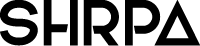You have no doubt heard people mention Google Analytics over the last few years. Currently almost 30 million websites are using Google Analytics globally and that number continues to rise. So, what exactly is this digital tool and how can you use it to improve your business?
In this blog we will cover the following topics:
- What is Google Analytics?
- How does it work?
- Why should you be using it?
- Reports to start with
- Jargon buster
What is Google Analytics (GA)?
It is a free online web analytics tool that businesses can use to investigate how well their website functions. One of the best functions of GA is that it gives a company in depth detail about the visitors to their website. Using GA you can not only see how many users visit your site but also further identify them through key demographics and understand how they discovered your site in the first place. This will provide you with valuable information that will help to determine the best strategy to make your business as successful as possible.
How does Google Analytics work?
Google Analytics works by adding a small piece of code to each of the pages on your website. Your unique GA page tag must be added directly after <head> on each page. If you are using a Content Management System, they will have their own instructions for where to add this. Google Analytics uses the programming language ‘JavaScript’ to transmit information about the visitors to your site to Google’s servers. This data is then presented to you through your GA account in the form of reports. Google ensures that all of the information gathered is anonymous to address privacy concerns. If the technicality of this goes above your head, do not worry, we set it all up for you as part of our Web Development package. If you are not one of our clients, or you just want to know more about how this process works, check out this video.
Why should you be using Google Analytics?
- It’s free. Using GA costs you absolutely nothing but the time that you put into it.
- Real-time Statistics. GA is constantly updating your account to include the most recent data so that you can instantly spot trends or potential issues.
- Customisable Reports. GA allows you to customise exactly what you are seeing; you can compare different metrics to see how they affect each other and select whichever time frame suits you best.
- Data Visualisation. GA displays complicated data in tables so that you can read and understand it more easily. For many reports you can also see the information in the form of graphs or charts, whatever works best for you.
- Goals Tracking. GA allows you to set unique goals and track them.
Starting Reports
When you first log in to your new Google Analytics account you may be totally overwhelmed by the amount of information available to you. If you don’t know what you are looking for it can be easy to get lost. To help you out we have highlighted some of the best reports to start out looking at and have even given you a step-by-guide for accessing them:
Audience > Demographics > Overview
This will show you the age and gender breakdown of those who visit your site. This allows you to understand your customers better and see if your target audience aligns with your true audience.
Audience > Geo > Location
This will inform you where the visitors to your site are based. It automatically shows you based on country, but you can ask it to show you more detail by choosing ‘city’ in the Primary Dimension selection found just above the table. This information is invaluable when deciding upon your advertising strategies.
Audience > Mobile > Overview
This shows you which devices your visitors are using to access your site. If you find that more users are accessing through mobile devices or tablets, then you might consider making your website better catered for that particular audience.
Acquisition > All Traffic > Channels
This shows you how people are accessing your site, whether by Organic Search, Paid Search, Direct, Social, Referral or Affiliate.
Acquisition > All Traffic > Source/Medium
This breaks down how people are accessing your site more by including the specific site, search engine, social media etc. that they found you on. This is useful information if you are planning to run online advertisements as you will be able to tell where you are most likely to get the best audience.
Acquisition > Social > Overview
This shows you which of your social media networks is generating the most visitors to your website. This will allow you to determine which platforms to invest your time and energy into and will let you know if your strategy needs to be improved or changed.
Jargon Buster
This handy table includes the most commonly used jargon on Google Analytics sorted alphabetically so that you can easily find what you are looking for.
| Affiliate | Users coming from other companies that have been paid to include/promote a link to your website. |
| Bounce Rate | This is the percentage of users who exit your website after only viewing one page. A high bounce rate is bad, whereas a low bounce rate is good. |
| Conversion | An activity completed by a user on your site that adds to the overall success of your company. This can be as simple as a sale or someone filling in the contact form. |
| Direct | Users typing the URL directly into their browser. |
| Medium | This is how your users found your website. |
| Metric | This is a unit of information that informs you about specific aspects of your business and how they performed during a specific timeframe. |
| New Users | These are visitors who have not been to your site before. |
| Organic Search | Users coming from search engines such as google itself. |
| Paid Search | Users coming from ads within search engines. |
| Property | This refers to the website you are installing GA on. |
| Referral | Users coming from other websites that have linked to your site. |
| Sessions | This is the number of unique visits to the site. If a user were to look through every page of your website in one sitting that would only count as one session. However, if they were to look at one page and then exit, then come back later to view another page, this would count as multiple sessions. |
| Social | Users coming through the company’s social media. |
| Source | This is where the traffic to your website comes from, the origin of your visitors. |
| Users | This refers to the number of visitors accessing your website. |