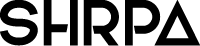When you first start looking into creating a website, you might find yourself being putting off by all of the confusing and technical language. In order to help you navigate all of the online resources at your disposal, we’ve created a breakdown of the most common phrases and acronyms you may come across.
Backlink
These are links on a web page that connect to a page on another website. For example, if a blog contains statistics on a certain topic, they will likely include a backlink to the website where they found those particular statistics. This helps with credibility. Websites that use credible backlinks tend to rank higher in organic search engine results than those that don’t.
Bandwidth
A website’s bandwidth is a measurement of the amount of data that can be received and transmitted in a specific period of time. It is often confused with speed; however, a more apt description would be that it represents the volume of information that can be sent over an internet connection in a certain amount of time. It is measured in megabits per second (mbps).
Bounce Rate
This is a calculation of the percentage of visitors to a website who leave after only visiting the first page. A high bounce rate can be an indication that your sites content is not appealing to your target customers and needs updated.
Breadcrumb
A breadcrumb is a text path, often featured at the top of a web page, showing the user where they are on the site. For example, if a user had navigated from the homepage to a specific blog post the breadcrumb may read Home > Educational > Jargon Buster Blog. Each step of the path is clickable and will take the user back to the selected page.
Cache/Caching
A cache is a temporary storage space that keeps data and information from the sites you have recently visited so as to access it faster in the future. This allows your computer to run more efficiently and improve performance by saving time when visiting that same site again.
Call to Action
These are interactive pieces of content on a website intended to encourage the user to perform a specific act. They usually involve a direction, the most common of which is to ‘buy now’ or ‘sign up here’.
Cascading Style Sheets (CSS)
These are used to format the layout of web pages separately from the HTML and can control the visual style of several pages at once. They define a sites text styles, table sizes and other design aspects.
Content Management System (CMS)
Content Management Systems are software applications that enable users to create, build and manage a website. To use a CMS, you do not have to have any experience or knowledge of code.
Conversion
A websites conversion rate refers to the percentage of visitors who complete a desired goal. For example, this could be making a purchase or signing up to a newsletter.
Cookies
These are small amounts of data generated on websites and stored in your browser. They are used to remember specifics about you such as login information so that you can save time in the future. They are also used to identify your preferences.
Domain
A websites domain is the name used to identify the sites unique online space. For example, our website domain is www.Shrpa.uk. Domains can have different extensions such as .com, .co.uk, .org etc. Domains need to be purchased and registered through a domain name provider.
Favicon
Favicon’s are the tiny icons displayed next to a websites name in your browser’s tab. They are usually a 16×16 pixel version of the company’s logo or an associated symbol.
File Transfer Protocol (FTP)
This is a way of transferring files online, usually from a location on your computer’s hard drive. Your web developer may need to ask for your FTP details if you have already paid for hosting elsewhere. This will consist of a hostname, username and password. These details will allow them to upload the files needed so that users can access your website.
HTML (Hypertext Markup Language)
This is one of the most common and standardised coding languages used to create basic web pages. Web developers create your website by writing lines of code that browsers then translate into the beautiful site designs you see as a user.
Hosting
In order for a website to be accessible over the internet, it must be hosted on a web server. Hosting allows all of the files associated with a website to be available for viewing online. You need to pay to have your website hosted on a server, either monthly or yearly.
Keywords
These are the words or phrases that define your content and match potential customers with your website. In order to attract the right users, your site must contain keywords that your target market is likely to enter into a search engine.
Landing Page
A landing page is the first page of a website that shows up when users click a specific link. They are different from the company’s homepage in that they can be customised to show content and calls to action that are relevant to where the user accessed it from. If a company has a marketing campaign for one particular aspect of their business, they will create a separate landing page to appeal to customers interested in only that aspect rather than the company as a whole.
Metadata
This is data that helps to describe and define other data. It provides information about a certain items content and helps when tracking and working with complicated data. Web pages often include metadata in the form of descriptive and keyword meta tags used to describe the content of that specific page.
Plug-In
A software plug-in for your website is an add-on programme that allows you to bring a new functionality to your site without having to redo the core coding of the page.
Responsive Layout
This refers to websites that are able to adapt and change to fit the screen of whichever device is accessing them. This allows for a much better user experience across devices.
Really Simple Syndication (RSS)
This is a method used to provide web content such as the ability to subscribe and receive updates from blogs or news sources.
Return on Investment (ROI)
This is a measurement of the value gained from your investments. If you are running a specific marketing campaign to boost sales, you will want to compare the initial cost of the campaign against the profit increase in sales to find out if it was worth the investment. You can also try to predict what your ROI will be on future campaigns by evaluating the success of past ones.
Search Engine Optimisation (SEO)
The techniques used to improve your ranking in organic search engine results. If a potential customer searches for companies that offer your product or service, you want to be one of the first suggestions they see. SEO helps you to achieve this through the use of relevant keywords, tags, links and more.
Static Layout
This refers to website layouts that are the same width no matter what device they are accessed on. They are usually a set number of pixels in width. For the most part, modern sites are designed with a responsive layout, but you may still come across this term.
Traffic
Website traffic refers to the users who are accessing a specific site. Traffic is measured in the number of sessions or visits to the website. It is a good indication of how well your company is attracting customers.
UX (User Experience) Design
This is how user friendly and easy to navigate your site is. In order for a website to be successful it needs to look good, be useful and be easy to interact with.
Web Server
A server is a physical computer that stores your website so that it can be available online at all times. In order to have your site added to a company’s server, you will be required to pay them a hosting fee.